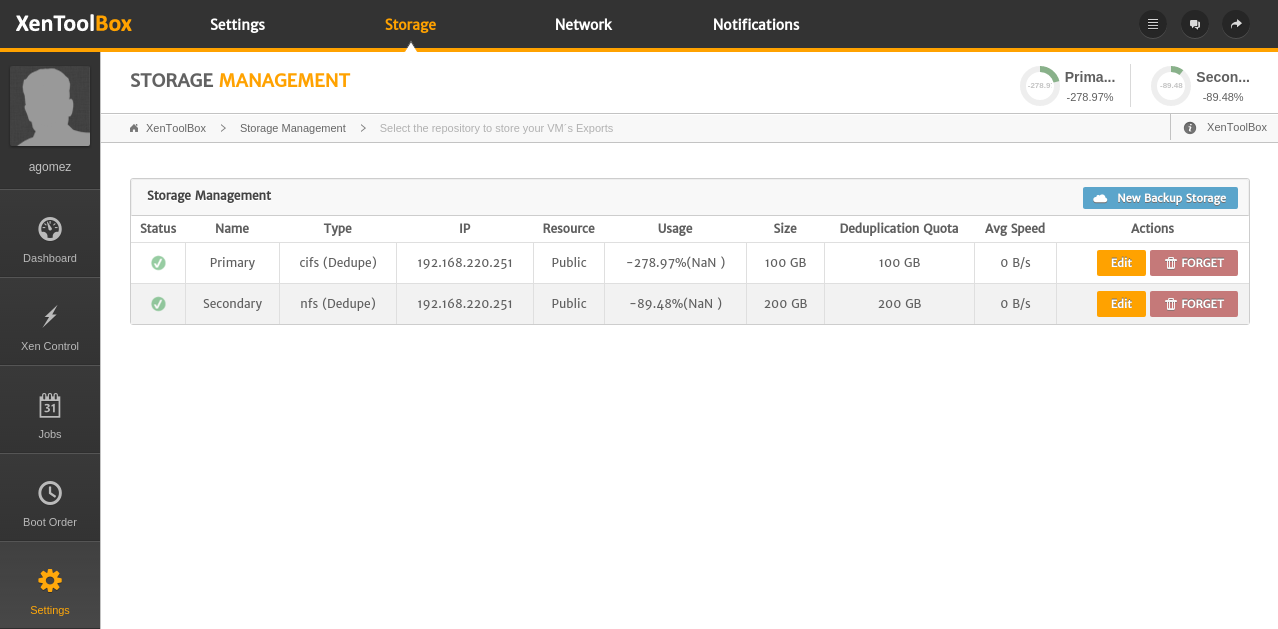Shared Storage XenToolBox
Before you can make a backup of your virtual machines you must configure a shared storages to save them.
Currently XenToolBox supports NFS and SMB/CIFS protocols such as storage destination.
Depending on the selected device space we create the repository.
This restriction will only be effective if the deduplication is enabled.
Configure CIFS Storage
Name: Set a (optional) descriptive name to identify your storage unit
User: If your shared storage requires validation, you need to specify a user, if the user CIFS should not include the domain
Password: If your shared storage requires validation, you need to specify a password
Domain: In case that requires you must specify the domain to connect with storage, the format should be the type domain.loc
Path (IP – Name): You must specify the IP address where is posted on the shared resource in the first field of the form, then click the search button to update the available resources.